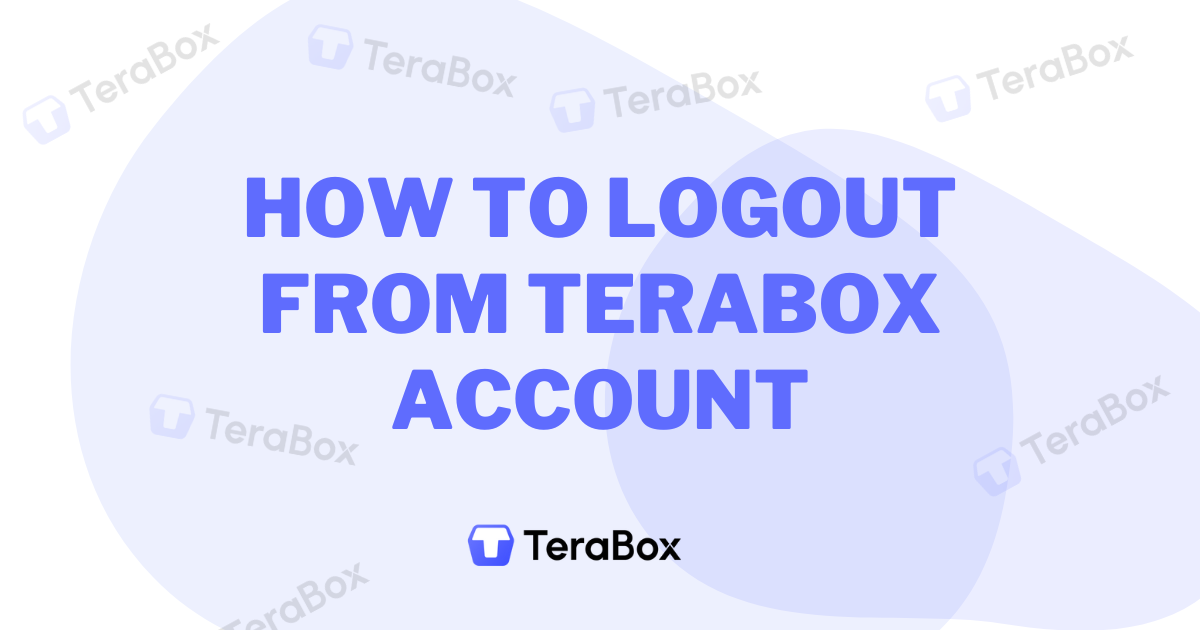How To Logout From Terabox Account into Latest Version
Logging out of the Terabox account is an essential task for maintaining the security and privacy of saved data. Terabox APK, a popular cloud storage, offers extensive space and features for storing and managing files. But the question is How To Logout From Terabox Account?
Well, to log out from the Terabox account, open the app > go to the “Profile” > “Settings” section, and select “Log Out.” Confirm your action to complete the process.
Want to know a detailed step-by-step process for logging out? This comprehensive guide is for you. Along with the account logout process, we shed light on why we need to logout and a few troubleshooting tips. So, let’s quickly begin!
Summary
Logging out from your Terabox account in the latest version is a straightforward process that maintains the security and privacy of your data. By following the simple steps outlined in this guide, you can effectively protect your account from unauthorized access.
Also, I will suggest you always log out of the Terabox Account after using it. Because it will not only keep your data protected but also save battery.
Understand the TeraBox Interface
The TeraBox app features a clean and intuitive interface that facilitates easy navigation. Its main screen typically showcases storage status, with clear indicators of used and available space. Key functions such as file upload, download, and organization are accessible through prominent buttons or menus.
The sidebar or bottom navigation bar includes options for accessing files, recent activity, settings, and account information. Understanding these elements you can efficiently manage your data and settings before logging out.
Step-by-Step Guide to Logging Out
Once you understand the user interface of Terabox Mod APK, the logging out process will be easier for you. Whether you are logging into the account on Android, iOS, PC, or Mac you can do it effortlessly. Let’s explore!
How to Logout from Android/IOS?
Logging out of your Terabox account on an Android or iOS device involves a few simple steps. Here’s how to do it:
Step 1: Open the Terabox App
Tap on the Terabox app icon on your Android or iOS device to open the application.
Step 2: Access Your Profile
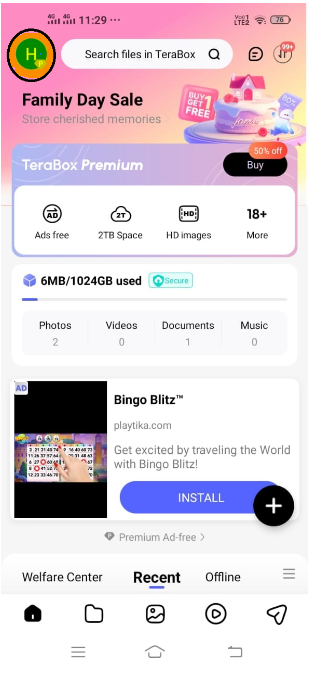
Log in to an account and look for the “profile” which is usually located in the top right corner of the screen on both Android and iOS devices. Tap on it to access your profile.
Step 3: Open Account Settings
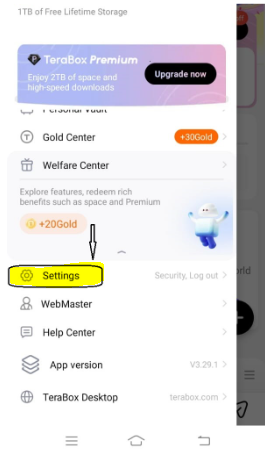
In the profile section, you will see various options related to your account. Look for the “settings icon”, which is typically represented by a gear icon. Tap on it to open the account settings.
Step 4: Find the Logout Option
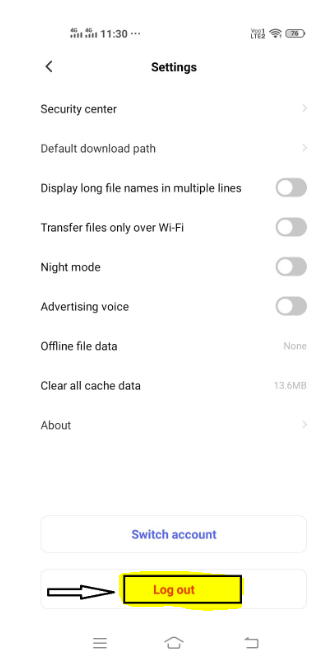
Scroll down to find the “Logout” option. It is usually listed towards the bottom of the settings menu.
Step 5: Confirm Logout
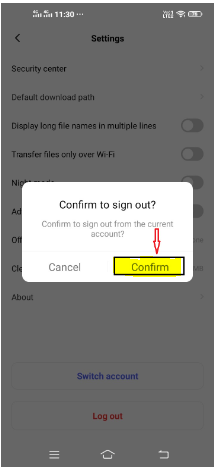
Tap on “Logout” and a confirmation message appears asking if you are sure to log out. Click the option “Confirm” and the account will log out.
How to Logout a Terabox Account from PC/Laptop?
Logging out of your Terabox account on a PC or laptop is a straightforward process. Here are the step-by-step instructions:
Step 1: Open the Terabox Website or Application
Open the preferred web browser and navigate to the Terabox official website using the web version.
Step 2: Login to Your Account
Log in to your Terabox account by entering your credentials.
Step 3: Locate the Profile Icon
Once logged in, look for the profile icon or your avatar, typically found in the top right corner of the interface.
Step 4: Open Profile or Account Menu
Click on the profile icon or your avatar and a dropdown menu or a sidebar with various account options will be open.
Step 5: Find the Logout Option
Look for the “Logout” or “Sign Out” option. It is usually labeled clearly and placed towards the bottom of the menu.
Step 6: Click Logout
Click on the “Logout” or “Sign Out” option and the account will log you out of your Terabox account.
Why should you log out from Terabox?
Logging out of the Terabox account, especially when it is not in use, is a good practice for several reasons. Here are some key reasons why you should log out from Terabox:
Security: Logging out keeps the account secure, especially when you are using a shared or public device
Privacy: It protects personal data and documents stored on Terabox from being accessed by others who might use the same device.
Account Protection: Regularly logging out helps protect your account from potential hacking or misuse.
Performance: Logging out can help improve the app’s performance on the device by freeing up resources and the app runs smoothly the next time you log in.
Battery and Data Saving: Staying logged in can consume battery and data in the background. Logging out can help conserve both, especially when you are not actively using the app.