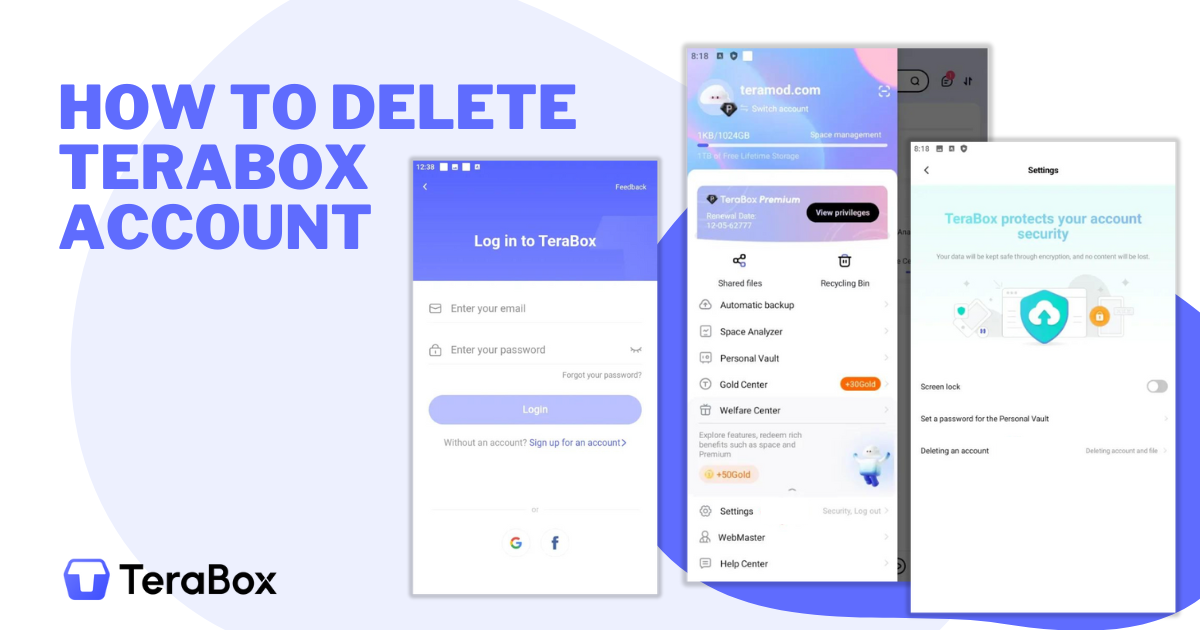How to Delete Terabox Account Permanently Ultimate Guide
Losing your important files, pictures, videos, and more data can be a nightmare if you don’t have the best backup solution. Don’t look at the local storage because the high-resolution images and lengthy videos overload the internal space. In this case, Terabox appears to be the best solution for providing 1TB (1024 GB) cloud storage to back up your images, videos, and files.
Not just the storage, Terabox facilitates you in file sharing across remote teams to ensure smooth collaboration. You get ample space to manage your files and data securely on Terabox, but sometimes, you want to delete the Terabox account. Wait what? Are you deleting the Terabox Account? Do you have the best cloud storage provider? If yes, stay with us and look for the best way to Delete the Terabox Account Permanently.
Summary
Deleting the Terabox Account Permanently also lets you lose your saved data. For this reason, you need to back up your essential files before encountering the account deletion procedure. If you are still confused, you can follow the points mentioned below to select the account safely or contact the customer support center for any query.
How to Delete Terabox Account Permanently?
- Insert Credentials to the Terabox Account
Open the Terabox application on your device and put in the logins to proceed with the Terabox account deletion. Once you enter the required credentials, the app will direct you to the home page.
- Go to Settings
Look for the profile pictures and click on it. A menu will appear, where you can find the settings option.
- Access Security Center
Click on the settings option, you will get a new menu with an option, named Security Center. Click on it.
- Delete the Terabox Account
After tapping the Security Center, you can locate the option “Delete an Account”. Tap “Delete” to progress to account deletion.
- Read the Points
Read all the instructions or points, which tell you about the drawbacks of deleting the Terabox account.
- Confirm Account Deletion
After reading all the risks, if you still want to delete the account, click the “Deleting an Account” mentioned at the bottom of the page. When you click on it, the application again asks for your confirmation. So, tap on the confirm button.
- Account Security Verification
You will have to provide your credentials again to verify your identity. The application wants to ensure that you decide to delete the Terabox account.
- Successful Deletion
All the data will be erased from the Terabox account at the end of the account deletion process.
What To Do Before Deleting The Terabox Account Permanently?
It is suggested that you think again before deleting the Terabox account, and you must also follow some steps before deletion.
Contact Support Center
Contact the customer support center if you encounter regular issues on your Terabox account. The support staff will answer all your queries and try to resolve your problem.
Files Backup
Take the backup of your files before deleting the Terabox account. When you permanently delete the account, all the associated data is deleted.
Confirm Account Deletion
You need to make sure that you have done all the imperative steps, including contacting the support service or backing up the files before clicking the “Delete Account”.
What Will Be Happened After Deleting The Terabox Account?
When you delete the Terabox account, all the data will also deleted without providing you with the restore option. There will be no account existence anymore. For instance, if you bought the premium Terabox subscription plan, your membership will also be lost at the time of account deletion. In short, you will get nothing.
If you have files saved externally to Terabox, account deletion will not affect such data or files. For this reason, you need to shift your Terabox files to the local storage to prevent any inconvenience. Once you tap the delete button, all the devices will log in to the Terabox account where you logged in before.